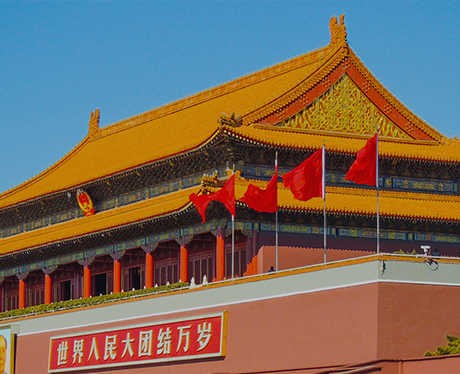在前端工作中编辑器作为程序员编辑代码的工具是必不可少的,在编辑器的选择上每个人也会各有不同,但是绝大多数人还是会以熟悉、便利方便操作为原则来选择编辑器,一个好的编辑器可以让你很轻松的打开一个文件。本人使用的是vscode,文汇软件小编就跟大家分享下如何让你通过右键直接打开一个文件。
首先我们需要先新建一个叫 vscode.reg 的注册表文件,这里的名可以随便起,但是最好是起方便找到的名字,方便后期的编辑和更改。
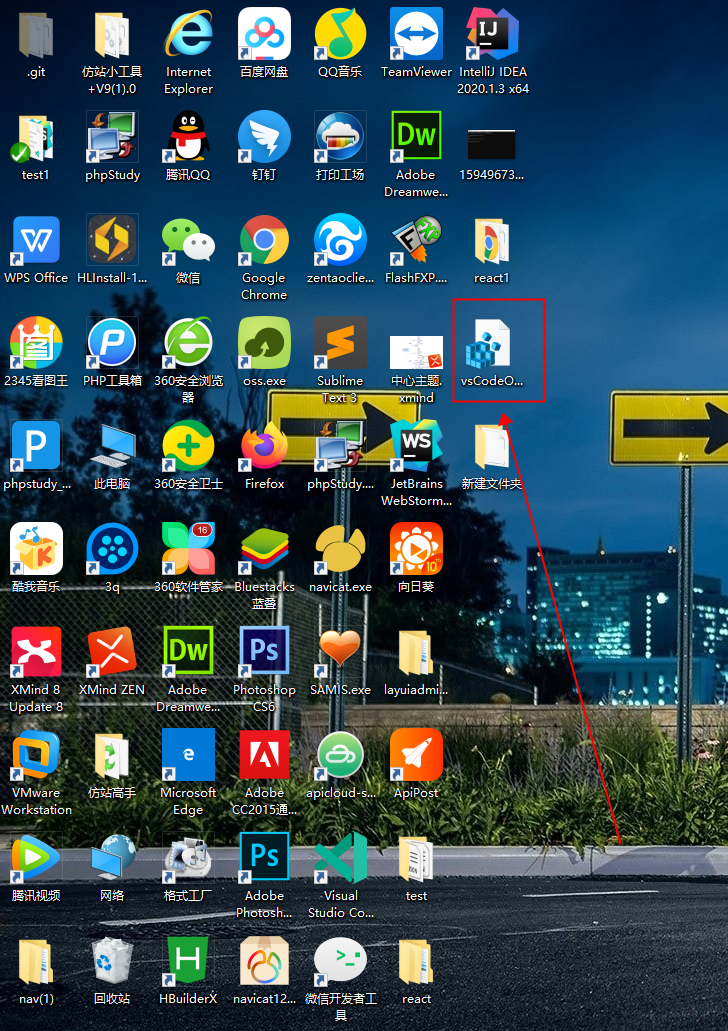
Windows Registry Editor Version 5.00
; Open files
[HKEY_CLASSES_ROOT\*\shell\Open with VS Code]
@="Edit with VS Code"
"Icon"="C:\\Users\\Administrator\\AppData\\Local\\Programs\\Microsoft VS Code Insiders\\Code - Insiders.exe,0"
[HKEY_CLASSES_ROOT\*\shell\Open with VS Code\command]
@="\"C:\\Users\\Administrator\\AppData\\Local\\Programs\\Microsoft VS Code Insiders\\Code - Insiders.exe\" \"%1\""
; This will make it appear when you right click ON a folder
; The "Icon" line can be removed if you don't want the icon to appear
[HKEY_CLASSES_ROOT\Directory\shell\vscode]
@="Open with VSCode"
"Icon"="\"C:\\Users\\Administrator\\AppData\\Local\\Programs\\Microsoft VS Code Insiders\\Code - Insiders.exe\",0"
[HKEY_CLASSES_ROOT\Directory\shell\vscode\command]
@="\"C:\\Users\\Administrator\\AppData\\Local\\Programs\\Microsoft VS Code Insiders\\Code - Insiders.exe\" \"%1\""
; This will make it appear when you right click INSIDE a folder
; The "Icon" line can be removed if you don't want the icon to appear
[HKEY_CLASSES_ROOT\Directory\Background\shell\vscode]
@="Open with VSCode"
"Icon"="\"C:\\Users\\Administrator\\AppData\\Local\\Programs\\Microsoft VS Code Insiders\\Code - Insiders.exe\",0"
[HKEY_CLASSES_ROOT\Directory\Background\shell\vscode\command]
@="\"C:\\Users\\Administrator\\AppData\\Local\\Programs\\Microsoft VS Code Insiders\\Code - Insiders.exe\" \"%V\""
C:\\Users\\Administrator\\AppData\\Local\\Programs\\Microsoft VS Code Insiders\\Code - Insiders.exe,0"
[HKEY_CLASSES_ROOT\*\shell\Open with VS Code\command]
@="\"C:\\Users\\Administrator\\AppData\\Local\\Programs\\Microsoft VS Code Insiders\\Code - Insiders.exe\" \"%1\""
; This will make it appear when you right click ON a folder
; The "Icon" line can be removed if you don't want the icon to appear
[HKEY_CLASSES_ROOT\Directory\shell\vscode]
@="Open with VSCode"
"Icon"="\"C:\\Users\\Administrator\\AppData\\Local\\Programs\\Microsoft VS Code Insiders\\Code - Insiders.exe\",0"
[HKEY_CLASSES_ROOT\Directory\shell\vscode\command]
@="\"C:\\Users\\Administrator\\AppData\\Local\\Programs\\Microsoft VS Code Insiders\\Code - Insiders.exe\" \"%1\""
; This will make it appear when you right click INSIDE a folder
; The "Icon" line can be removed if you don't want the icon to appear
[HKEY_CLASSES_ROOT\Directory\Background\shell\vscode]
@="Open with VSCode"
"Icon"="\"C:\\Users\\Administrator\\AppData\\Local\\Programs\\Microsoft VS Code Insiders\\Code - Insiders.exe\",0"
[HKEY_CLASSES_ROOT\Directory\Background\shell\vscode\command]
@="\C:\\Users\\Administrator\\AppData\\Local\\Programs\\Microsoft VS Code Insiders\\Code - Insiders.exe\" \"%V\""
这里的C:\\Users\\ticktock\\AppData\\Local\\Programs\\Microsoft VS Code\\Code.exe替换为你自己vscode的路径,注意/需要转义为//,
新建好后双击该文件
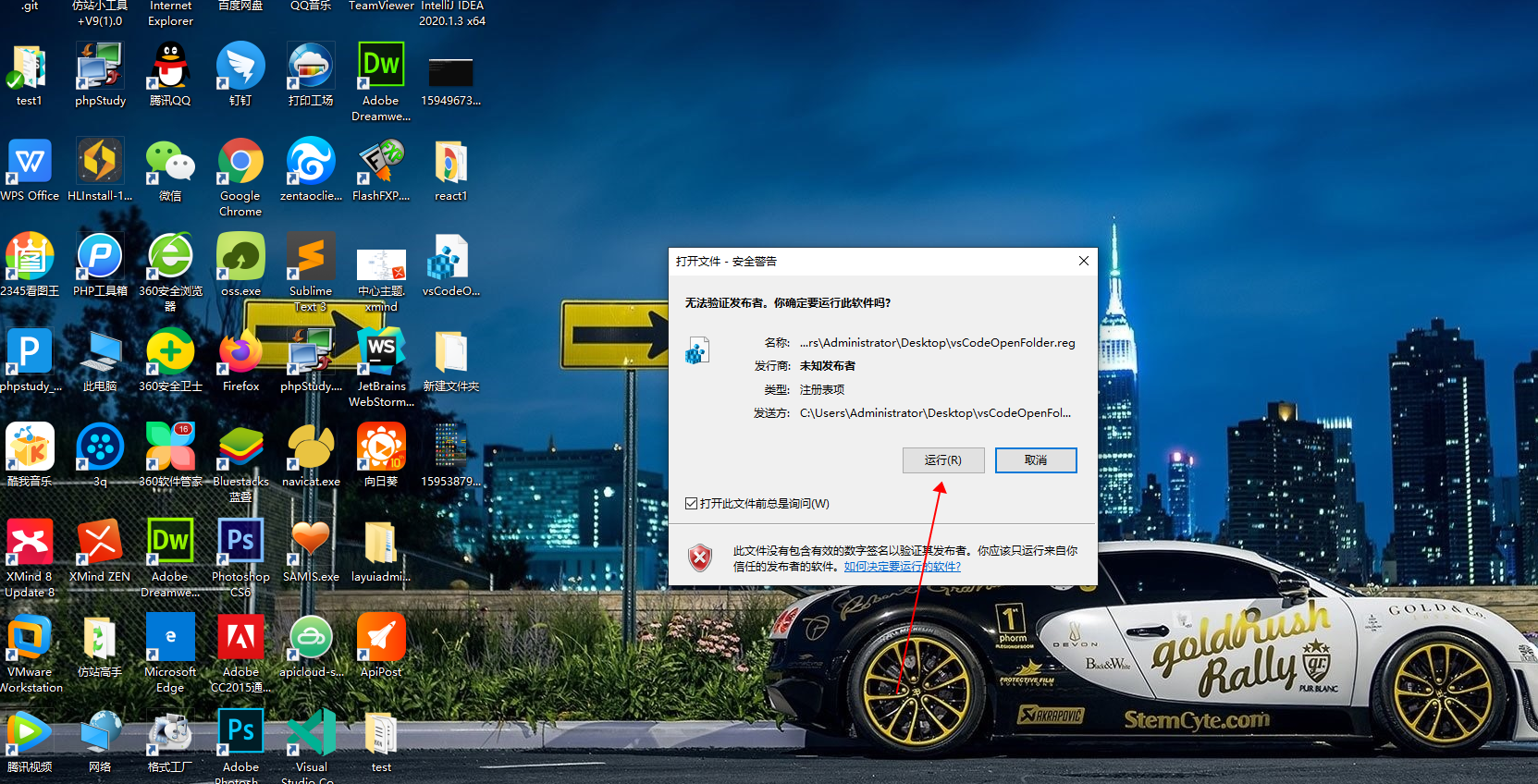
它会自动识别为注册表文件,之后随便找一个文件夹右键点open with vscode就可以打开这个文件了
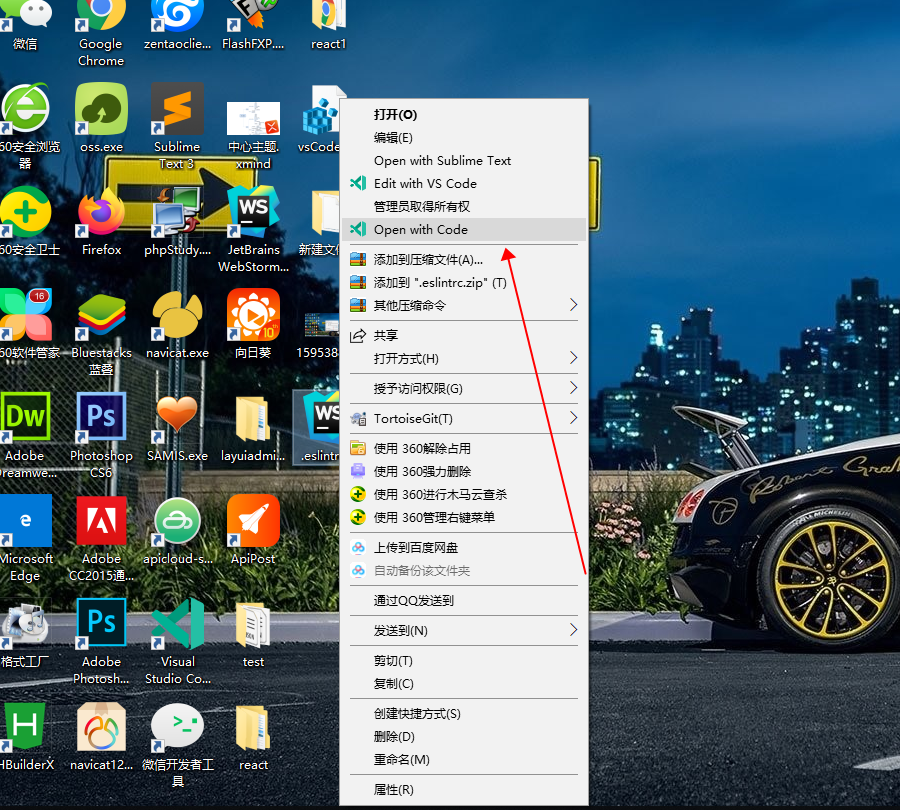
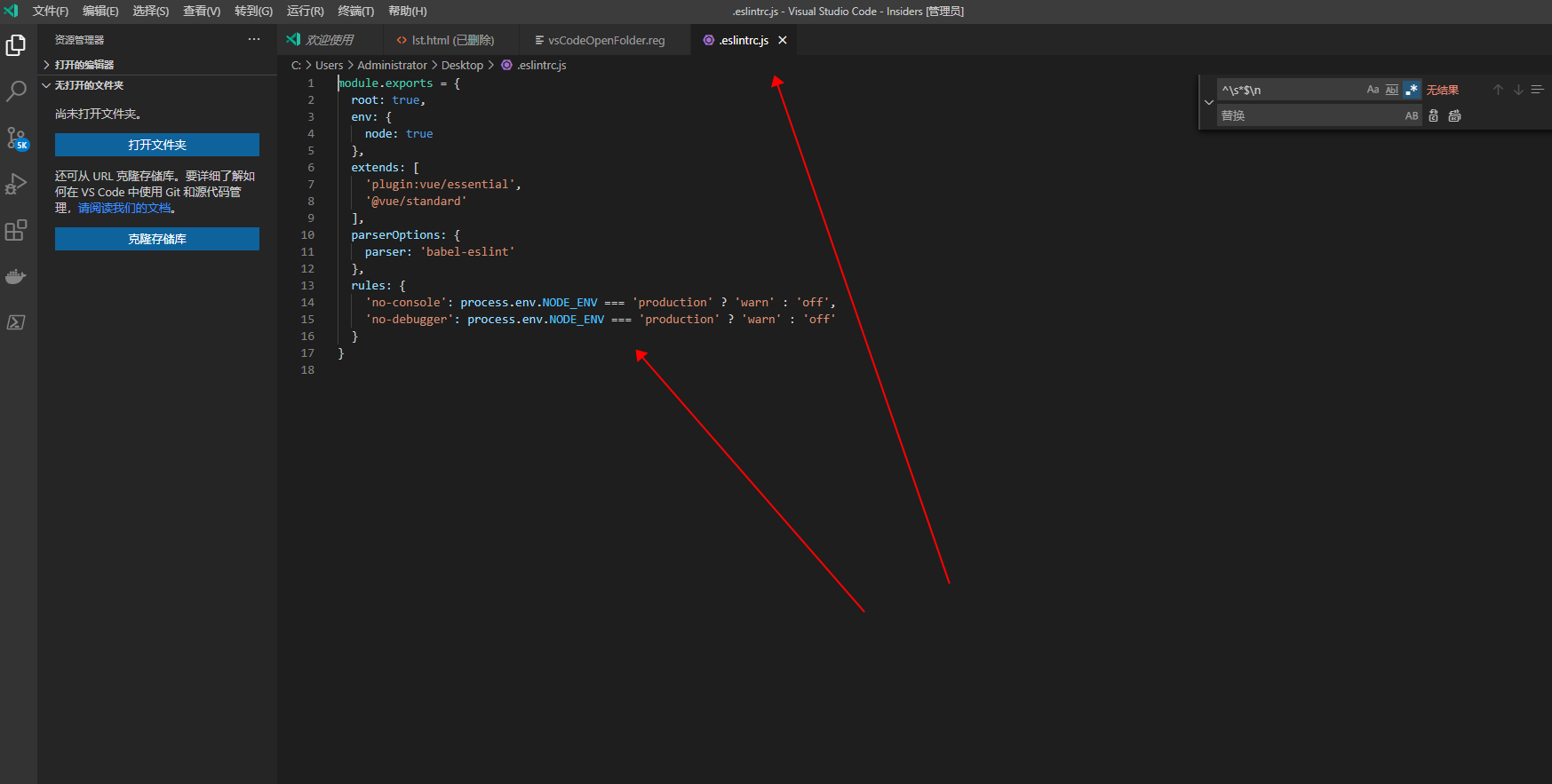
好了,以上就是小编分享的文章了,如想关注就来文汇软件吧。