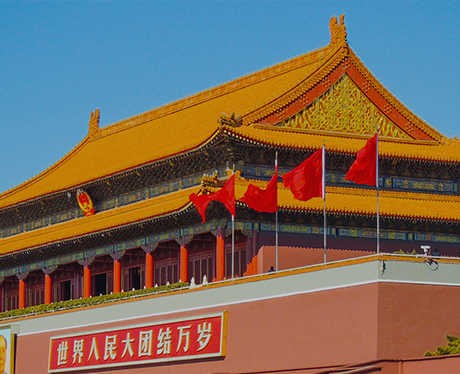在最近一个项目中遇到一个问题,用jQuery写animate的display属性没起效果。
$('.left').animate({'display':'block'},500)没有任何效果。
然后各种搜索,对jQuery库内animate()的方法进一步了解,得知这样的一个情况:
Note: Unlike shorthand animation methods such as .slideDown() and .fadeIn(), the .animate() method does not make hidden elements visible as part of the effect. For example, given $( "someElement" ).hide().animate({height: "20px"}, 500), the animation will run, but the element will remain hidden.
这句话的意思是:
注:不同于速记动画等方法 .slidedown()和.fadein(),这个.animate()方法不使隐藏元素的可见部分的影响。例如,给定的$('someelement').hide().animate({height:“20px”},500),动画将运行,但会保持隐藏元素。
不难看出animate()方法对于元素的hide()和show()是无效的,如果我们真想采用animate()方法进行动画显隐,可以无偿利用opacity属性(透明度)来实现。
元素显示也就是元素的opacity不透明属性为1,元素隐藏也就是元素的opacity不透明属性为0。
所以可以这样写:
//显示元素
$('.left').show();
$('.left').animate({opacity:1},500);
//隐藏元素
$('.left').animate({opacity:0},500);
$('.left').hide();或者用渐入渐出的方法也可以:
//显示弹窗元素
$('.left').fadeIn();
//隐藏弹窗元素
$('.left').fadeOut();下一篇: 如何使用阿里巴巴的字体图标?
关键词: