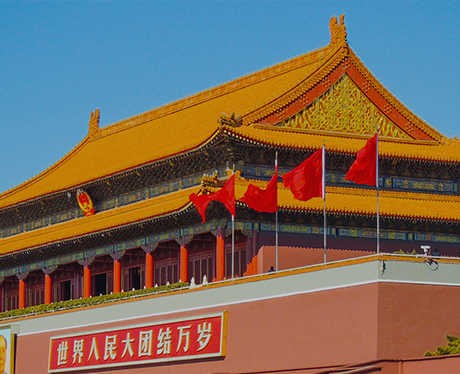大家好,欢迎收看山东文汇软件的网站,同时我们也是一家济南app开发,微信小程序开发,系统开发的公司。
给大家分享一下前端需要学习掌握的单词。
style 修饰 width 宽度 height 高度 title 想说明的 text-align 水平对齐方式 center 居中 left 居左 right 居右 line-height 垂直对齐方式/行高 当行高等于高度时候垂直居中 background 背景 image 引入背景图片(url) background-position: 背景定位(x轴,y轴;) background-repeat 背景平铺 :no-repeat;不平铺 repeat-x;水平平铺 repeat-y;垂直平铺 background:url() repeat left center #00; 顺序:背景图片 重复 定位 颜色 top/right/bottom/left/center 方向英文:上、右、下、左,中 color 颜色 font 文字 font-family 字体 font-size 字号 font-weight:normal 正常 :bold 加粗 font-style: normal;取消倾斜 :italic;斜体 font:italic bold 24px/24px '楷体'; 顺序:是否斜体 是否粗体 字体大小/行高 字体 文本修饰属性: text-decoration: overline 顶划线 underline 下划线 line-through 中划线/删除线 none 无/取消下划线 display 转化显示模式 元素转化 block 块 inline 行内 inline-block 行内块 省略号 white-space:nowrap 强制不换行 overflow:hidden 溢出隐藏 text-overflow:ellipsis 省略号 font-family:‘微软雅黑’ 让省略号在下面 必须给宽度 伪类 a:link 设置未访问时候的颜色 点击后变成a的正常颜色 a:visited 设置访问过后颜色 a:hover 当鼠标放上去会变颜色 a:active 鼠标点击变颜色 auto 自动居中 margin 外边距 margin-top 上外边距 margin-right 右外边距 margin-bottom 下外边距 margin-left 左外边距 padding 内边距 padding-top 上内边距 padding-right 右内边距 padding-bottom 下外边距 padding-left 左外边距 float 浮动 :left|right|none 左|右|不浮动 cursor:pointer 小手的代码。。 clear:left|right|both 清除浮动 overflow:hidden 溢出隐藏 base 里面写清除默认样式的 text-indent:em 首行缩进 (LOGO名字) 以后logo 必须用H1引背景图片 里面写上字 position:relative|absolute|fixed 定位 relative 相对定位 absolute 绝对定位 fixed 固定定位 Left/top/right/bottom 定位的偏移量 z-index 改变标签z轴堆叠顺序 opacity 透明代码 1不透明(0.9 0.8.。。。。) 0透明 filter:alpha(opacity:0-100) input{outline:none} 取消焦点
给大家分享了一半,谢谢大家的观看,山东文汇软件专业开发App、微信小程序、系统开发,我们将开发出您满意的软件,欢迎联系。